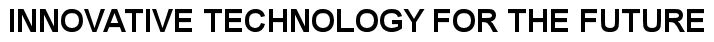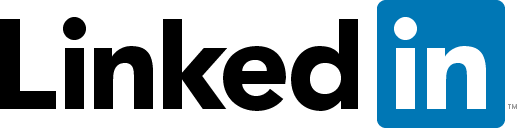Dialler Management
Can you imagine having a staff of 50,000 people and no one to manage them? It would be a nightmare. Management is invaluable in making sure that things go well.
The management of intelligent hardware and infrastructure is no different. With thousands of pieces of intelligent equipment in the field working for you, you need to have control over what is going on and the ability to manage them in an effective and timely manner.
 Then there is managing your customers and their expectations, another do or die function. If you are going to stay ahead of the game, you need to know what your customers are doing, when and how. And you need to know fast. Once you know your customers, you can offer individually tailored services, or segment your market according to your business strategy.
Then there is managing your customers and their expectations, another do or die function. If you are going to stay ahead of the game, you need to know what your customers are doing, when and how. And you need to know fast. Once you know your customers, you can offer individually tailored services, or segment your market according to your business strategy.
Compuspec knows the importance of management and includes this as an invaluable component in every solution. Compuspec's software suite of management tools empowers its customers to manage all facets of their telecoms services solution. This management component can include managing diallers, services, risk, churn, assets, and the like.
Avoid missing opportunities due to out of date information and an inability to act fast. Compuspec Management puts you in control by providing the information you need when you need it.
Manage services
- Turn On / Off Services as Required
- Arrange Bundled Service Offerings
- Customise Services to Customer Groups
- Release New Services in Real Time
- Customers Use Self Serve Web Interface
- Service Usage Feedback
Manage Diallers
- Adjust for Regulatory Changes
- Change Routing Partners
- Upgrade Software Remotely
- Offer LCR Services
Manage Assets
- Track Location of Customer Equipment
- Detect Active & Inactive Equipment
- Track Equipment Usage
- Monitor & Evaluate New Installations
Manage Churn
- Instant Disconnection Reports
- Customer Usage Forecasting
- Minimise Retention Costs
- No Waiting for Zero Billing Cycle
Overview
Power house
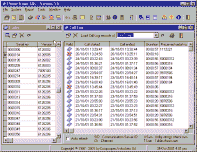 The DMP (Dialler Management Platform) is the powerhouse behind almost every Compuspec Solution. It provides the functionality, flexibility and control needed to implement and maintain a telecoms services solution.
The DMP (Dialler Management Platform) is the powerhouse behind almost every Compuspec Solution. It provides the functionality, flexibility and control needed to implement and maintain a telecoms services solution.
Strong platform
The DMP is built on an industry standard SQL database platform. This allows high levels of security to be integrated into the system while still maintaining a high level of flexibility. Because it is an industry standard, integration into other systems, such as reporting or CRM systems, is fast and simple.
Useful reporting
A important function of the DMP component of a solution is the timely and accurate reporting that it provides regarding the desires, requirements and habits of a customer base.
Responsive control
Control never seems so important as when it is lost. Similarly, control of a population of intelligent hardware distributed around the country, should not be taken lightly. The DMP puts the control of the entire population of intelligent diallers, data loggers, and service portals entirely at your fingertips, and keeps it there.
Why manage?
- Manage Regulatory Changes
- Change Routing Partners
- Change Services on Demand
- Upgrade Software
- Monitor Customer Usage
- Serve Information to Customer
- Manage External Assets
- Anticipate Customer Behaviour
Features
- Reporting of Customer Usage
- Group or Individual Configuration
- Default / Preconnect Configuration
- Self Serve Customer Configuration
- Suitable for Retail Products
- Runs on Standard Hardware
- Minimised Network Costs
- Fully Scalable
- Integration into CRM Systems
- Online Web Reporting
Why Manage ?
Manage Regulatory Changes
 Occasionally, changes are forced by third parties like governments or regulatory bodies. These changes can include such things as changes in regional numbering or changes to regulations regarding offering alternative services. A managed population can easily deal with these changes and remotely update all units on demand. The alternative would be to send someone to reprogram each unit. Not much of an alternative.
Occasionally, changes are forced by third parties like governments or regulatory bodies. These changes can include such things as changes in regional numbering or changes to regulations regarding offering alternative services. A managed population can easily deal with these changes and remotely update all units on demand. The alternative would be to send someone to reprogram each unit. Not much of an alternative.
Change Routing Partners
By managing the population, you have complete and instant control over your routing patterns. Change routing partners or service providers any time you want.
Change Services on Demand
Where you are offering specialised services to customers, you can manage these services and their delivery to the customer.
Upgrade Software
Any new software can be remotely downloaded and updated.
Monitor Customer Usage
With a managed population, you can monitor and manage your customer's usage long before you get your billing feed. Find out who is using what services and what services are popular.
Serve Information to Customers
By managing a population of service portals, you can serve information straight to your customers from the management platform.
Manage External Assets
By managing your population of units, you are keeping an up to date record of the location of all equipment.
Anticipate Customer Behaviour
By getting information about your customers from the managed system, it is possible to analyse trends and anticipate customer movement. Conduct real live market research and pre release testing just by collecting the statistics.
Features
Customer Usage Reporting
Get real time reporting on what customers are using what services. Use this information to manage churn or roll out new service trials.
Group or Individual Configuration
Configuration of units can be done individually to manage specific customers, as groups to manage multi site customers, or as entire populations.
Default or Pre-Connect Configuration
Upon installation, units will receive a default configuration to ensure immediate service provisioning. It is also possible to pre configure services for each unit prior to installation.
Self Serve Customer Configuration
By using the integrated web interface, customers can control and choose their own services as desired, relieving customer service staff of the workload.
Suitable for Retail Products
Products distributed into the retail environment can be managed using the retail function with post installation provisioning.
Runs on Standard Hardware
Requires standard PC type hardware, keeping startup costs and maintenance low.
Minimised Network Costs
Using either digital or analogue methods of communication, the time of each management call is kept to a minimum. If no update is required, no cost is incurred.
Fully Scalable
Using a client server type of configuration, the management system is infinitely expandable and fully scalable.
Integration into CRM Systems
Get one point of contact by integrating reporting and configuration data into your CRM application. Marketing can target specific customer segments with specific services. Customer service representatives will have all the information they need in one place.
Online Web Reporting
An extensive number of reports are available online. These reports include reporting on customer trends, service uptake, potentially churning customers, return on investment per customer or segment, and amount of revenue generated per time period or customer segment.
Technical Data
| CPU Speed | Pentium™ III 450MHz or above | |
| RAM | 128MB or above | |
| Hard Disk Space (System) | 45MB | |
| Hard Disk Space (Data) | 1-10 GB (dependent on population size) | |
| Interface | 1 PCI Slot per ISDN card or 1 Com port per DIU (Multi-port serial card can be used) |
|
| Supported ISDN Interface | Basic rate - Dialogic BRI/2VFD (2x Basic rate / 4ch) Primary Rate - Dialogic DTI/SC Series DTI/300SC (30 channels, E-1 interface) DTI/600SC (60 channels, Dual E-1 interface) DTI/240SC (24 channels, T-1 interface) DTI/480SC (48 channels, Dual T-1 interface) |
|
| Supported PSTN Interface | Compuspec DIU (Dialler Interface Unit) | |
| Data Backup Facility | ZIP or CDR/R Disk Drive (recommended) | |
| Power Management | UPS (min 10min) with software shutdown (recommended) | |
| Operating System | MS NT Workstation 4.0 with Service Pack 6 or higher | |
| Database Server | Interbase 6.0 SQL Server (bundled with software) | |
| Remote Software | Symantec PC Anywhere 9.0 |